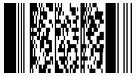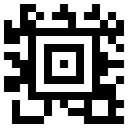Online barcode reader - QR Code, DataMatrix, PDF417, Aztec and 1D
With Dynamsoft Barcode Reader SDK, developers can easily integrate barcode detection and decoding functionalities into their desktop, web and mobile applications. Four editions available: the Windows Edition provides C, C++, .NET APIs; the JavaScript Edition provides client-side recognition in browsers; the Mobile Edition provides iOS and Android APIs; the Linux Edition supports decoding in PHP, Java, C++, etc.

Drag image(.png, .jpg, .bmp, .gif, .tif or .pdf) file here or from your computer

 Browse from Local
Browse from Local
 Uploading...
Uploading...

Select Template
A template is a set of barcode reading settings saved in json format. Documentation for more details >
Barcode Format:
Specify the barcode type(s) to read. Defaults to all supported types.
Recognition Mode:
|
Template Name:
Maximum barcodes per page:
The maximum number of barcodes that would be read in a single page.
Expected Barcodes Count:
The expected number of barcodes to read for each image (or each region of the image if you specified barcode regions).
Timeout per page (ms):
blabla...blabla...
Advanced Settings:
Region Predetection Mode:
Whether to pre-detect existing region for barcodes search.
Colour Image Convert Mode:
Sets whether to convert colour images to grayscale which is used in region pre-detection.
Barcode Invert Mode:
The ink colour for barcodes search.
Texture Detection Sensitivity:
The higher value you set, the more efforts it will take to detect texture.
Binarization Block Size:
Set the block size for the process of binarization. Block size means the size of a pixel neighborhood that is used to calculate a threshold value for the pixel.
Enable Full Image Localization,
when width < px
and height < px
Take full image as a barcode when its dimension is less than width*height
when width < px
and height < px
Select Pages:
blabla...blabla...
Max Image Dimension (pixel):
Sets the threshold value of the image dimension in pixels. If the dimension size is larger than the given value, the library will calculate the required height and width of the barcode image and shrink the image to that size before decoding. Otherwise, it will perform barcode decoding on the original image.
Read DPM Codes:
blabla...blabla...
Forward Image Reference Count:
blabla...blabla...
Backward Image Reference Count:
blabla...blabla...
Fill Binary Vacancy:
blabla...blabla...
Localization Algorithm Priority:
blabla...blabla...
Max Image Dimension To Localize
Barcodes On Full Image:
Barcodes On Full Image:
blabla...blabla...
Reserved:
blabla...blabla...